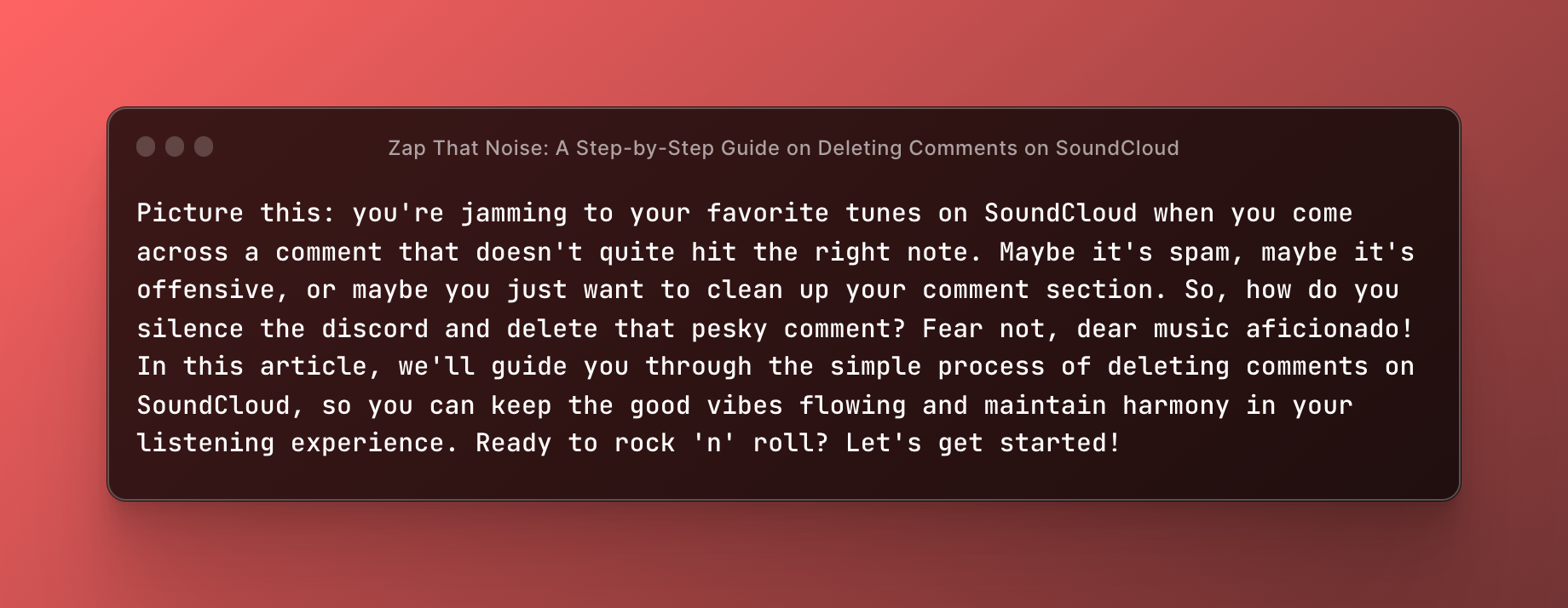Picture this: you're jamming to your favorite tunes on SoundCloud when you come across a comment that doesn't quite hit the right note. Maybe it's spam, maybe it's offensive, or maybe you just want to clean up your comment section. So, how do you silence the discord and delete that pesky comment? Fear not, dear music aficionado! In this article, we'll guide you through the simple process of deleting comments on SoundCloud, so you can keep the good vibes flowing and maintain harmony in your listening experience. Ready to rock 'n' roll? Let's get started!
Step 1: Locate the Comment You Want to Delete
Before you can delete a comment, you'll need to find it first. Here's how:
- Log in to your SoundCloud account.
- Navigate to the track where the comment is located.
- Scroll through the comments on the track's waveform or in the comment section below the track.
Found the comment? Great! Let's move on to the next step.
Step 2: Deleting the Comment
Now that you've identified the comment you want to delete, it's time to show it the door. Follow these steps to remove the comment:
- Hover over the comment on the track's waveform or in the comment section.
- Click on the trash bin icon that appears next to the comment.
- Watch as the comment disappears into the digital void.
And voila! The comment is gone, never to be seen again.
Bonus Tips: Keeping Your SoundCloud Comment Section in Check
Want to ensure your SoundCloud comment section remains a harmonious space? Check out these helpful tips:
- Enable comment moderation: Manage the comments on your tracks by enabling comment moderation. This feature allows you to review and approve or reject comments before they appear on your tracks.
- Report spam or abuse: If you come across spammy or abusive comments, report them to SoundCloud by clicking on the "Report" button located next to the comment. This helps keep the SoundCloud community a positive and safe environment for everyone.
- Engage with your audience: Respond to comments and engage with your listeners to foster a supportive and respectful community around your music.
FAQs: Answering Your SoundCloud Comment Deletion Questions
Q: Can I delete comments on someone else's track? A: No, you can only delete comments on tracks that you've uploaded. If you see an inappropriate comment on someone else's track, you can report it to SoundCloud for review.
Q: Can I undelete a comment once it's been removed? A: Unfortunately, no. Once a comment is deleted, it's gone for good. Be sure to double-check before you delete a comment to avoid any regrets.
Q: Can I prevent certain users from commenting on my tracks? A: Yes, you can block users who are causing trouble in your comment section. To block a user, visit their profile, click on the "More" button (represented by three dots), and select "Block user."
Before You Leave: A Quick Recap on Deleting Comments on SoundCloud
Let's do a quick recap of the steps and tips for maintaining a clean and friendly comment section on SoundCloud:
- Locate the comment you want to delete by navigating to the track and scrolling through the comments.
- Delete the comment by hovering over it and clicking on the trash bin icon.
- Keep your comment section in check with bonus tips like enabling comment moderation, reporting spam or abuse, and engaging with your audience.
Now you know how to delete comments on SoundCloud and maintain a positive environment for your listeners. So go forth, enjoy your tunes, and keep the good vibes flowing in your SoundCloud comment section. Remember, music is all about connection and expression, so make sure your comment section reflects that same spirit. Happy listening, and happy commenting!
In Conclusion: Strike the Right Chord with Your SoundCloud Comment Section
We've covered the ins and outs of deleting comments on SoundCloud, and now you're well-equipped to manage your comment section like a pro. By keeping your comments clean and engaging with your audience, you'll foster a positive and supportive community around your music.
So, whether you're an artist sharing your latest masterpiece or a listener discovering new tracks, remember the power of thoughtful communication and meaningful interactions. After all, music is a universal language that brings us together – let's make sure our comments do the same.
With your newfound knowledge of deleting comments on SoundCloud, you're ready to strike the right chord and make beautiful music together with your fellow listeners and creators. Enjoy the journey, and never stop exploring the world of sound!