Hold The Gates: Manually Approving Tagged Instagram Posts 🛡️🏰
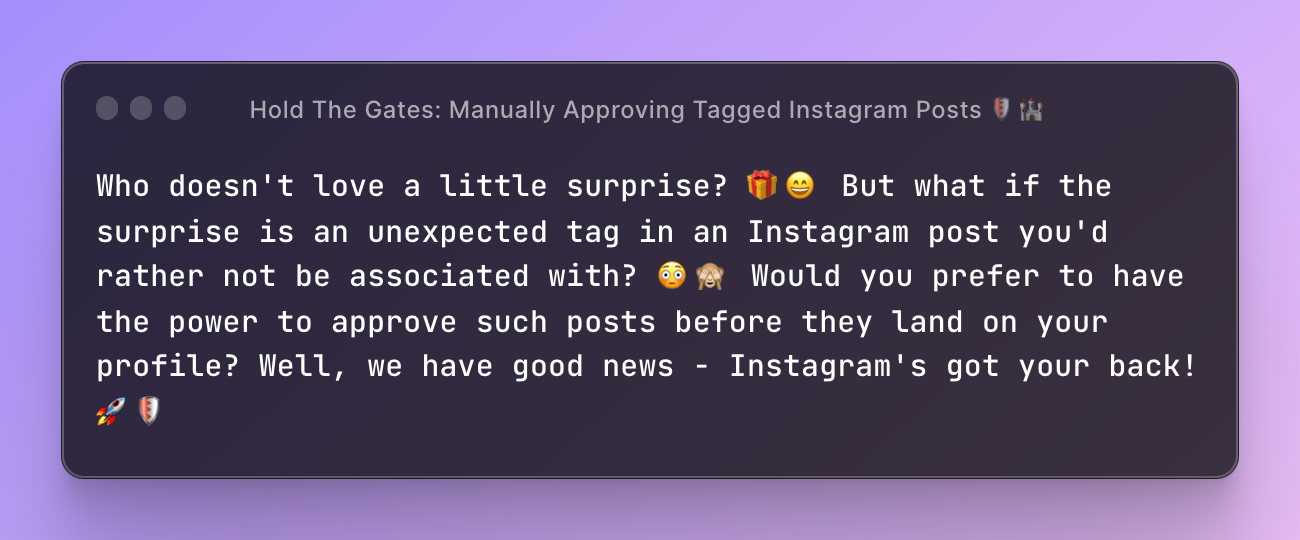
Who doesn't love a little surprise? 🎁😄 But what if the surprise is an unexpected tag in an Instagram post you'd rather not be associated with? 😳🙈 Would you prefer to have the power to approve such posts before they land on your profile? Well, we have good news - Instagram's got your back! 🚀🛡️
Unveiling the Power to Approve: Instagram's Secret Weapon 🧪🔬
Imagine holding the reins to your Instagram profile, being the gatekeeper who decides what stays and what goes. Sounds fantastic, doesn’t it? Well, strap in, because we're going to explore how you can manually approve Instagram posts you're tagged in. 📲🏞️
Embrace the Control: Your Step-by-Step Guide to Manual Approval 🕹️🗺️
Open Instagram: Launch Instagram on your device and sign in. The first step towards becoming the master of your Instagram realm! 🚀🏰
Go to your Profile: Tap on the little profile icon at the bottom right. Like finding your way home on a map! 🗺️🏠
Open Settings: Tap on the three lines at the top right, and select 'Settings'. It's like entering the control room! 🎛️🔧
Tap on 'Privacy': Here's where you set your boundaries. It's your personal fortress in the Instagram kingdom. 🛡️🔒
Select 'Tags': This option lets you control who can tag you and how those tags appear. It's like assigning guards to your castle! 🏰👮
Toggle on 'Manually Approve Tags': It's like flipping the switch on your approval machine. From now on, you get to decide which posts you're tagged in appear on your profile. 🎚️✅
There it is! A magic portal to taking control of your Instagram presence. 👏🎩
FAQs: Your Manual Approval Guidebook 📘🔍
Q1: What happens when I turn on 'Manually Approve Tags'?
A: You’ll receive a notification when someone tags you in a post. You can then decide whether to add it to your profile or not. It's like having a filter for your mail! 📬📊
Q2: Can I still be tagged in photos and videos if I enable this setting?
A: Absolutely! The setting doesn't stop people from tagging you, but it gives you control over what appears on your profile. Think of it as a holding area for your tags! 📌📂
Q3: Can I remove a tag after I've approved it?
A: Yes, you can. Just visit the post, tap on your tag, and select 'Remove Me from Post'. It’s like wiping the slate clean! 🧹🗑️
Before You Take Off... 🚀🌈
Remember, Instagram gives you the tools to customize your experience. Harness these powers to tell your unique story, your way! Don’t just exist on Instagram, own your space and make it truly yours! 🌟🔐
In the mood to explore more digital realms? Check out Growerse, your go-to marketplace for an expansive range of high-quality digital products. With Growerse, the world of digital creativity is at your fingertips. So why wait? Step into our digital community and unlock your true potential today! 🌐🎨